ClickOnce was used by Time Bank Online to access your local PC to read and write files. ClickOnce is old technology no longer supported by Microsoft. For security reasons, Time Bank Online will no longer support ClickOnce. In 2017 Time Bank Transfer (TBXfer) was developed to replace the ClickOnce functionality.
If you are currently using ClickOnce, you need to move to TBXfer as soon as possible.
ClickOnce will stop working during the fall of 2021. We will provide a specific end date soon, but it is in your best interest to make this switchover immediately rather than waiting until the day it no longer works.
Follow the steps below to determine if you're still using ClickOnce.
Step 1: Are you still using ClickOnce?
- Open your Time Bank Online site
- Select Support > Tools
- On the right hand side of Site Information, check the Local Access setting. If it says “ClickOnce Deployment”, you must update to TBXfer.
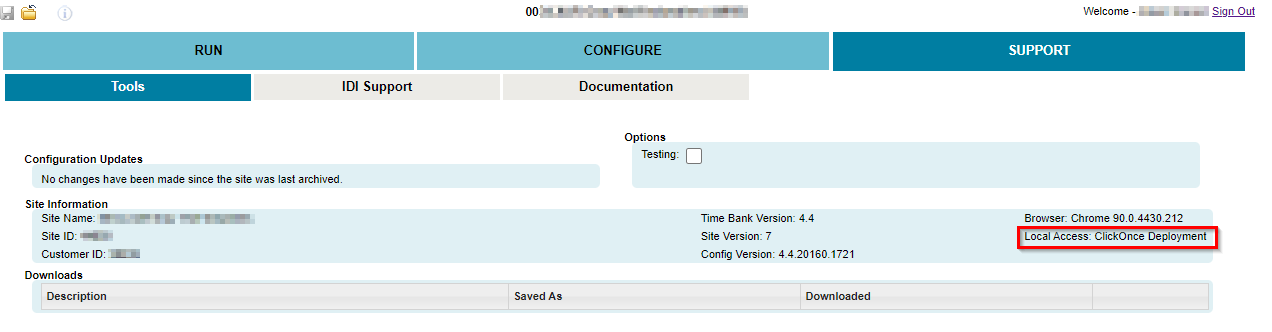
Step 2: Install and Test TBXfer.
- You can find a link to download TBXfer from here. (You will most likely need the 64-bit version).
- TBXfer must always be run as administrator before you attempt to process in Time Bank Online. You can find instructions for programming it to always run as administrator in the “TBXfer Disappears” section at the bottom of page 5 and 6 in the Quick Guide.
- If you do not have admin privileges, you will need to follow the "Additional Steps for a non-admin user of a PC" instructions, on Page 3 of the Quick Guide.
If additional assistance is needed with the setup, please contact Industry Solutions Support:
- Submit a support request ticket here: Industry Solutions Support Form
- Call 1-866-846-3226, option 2
