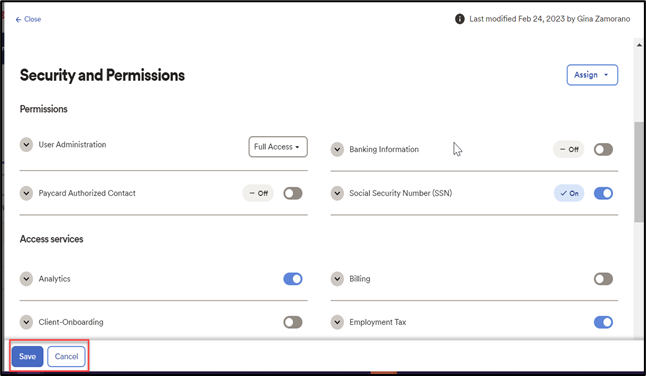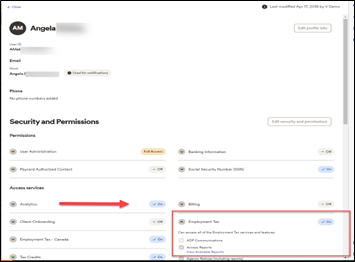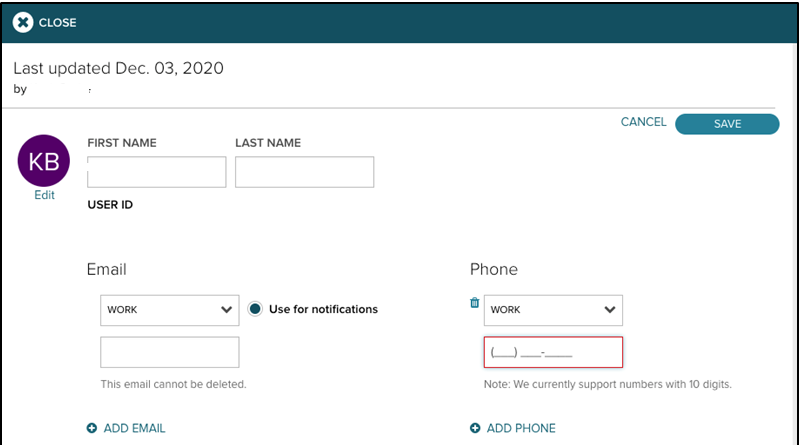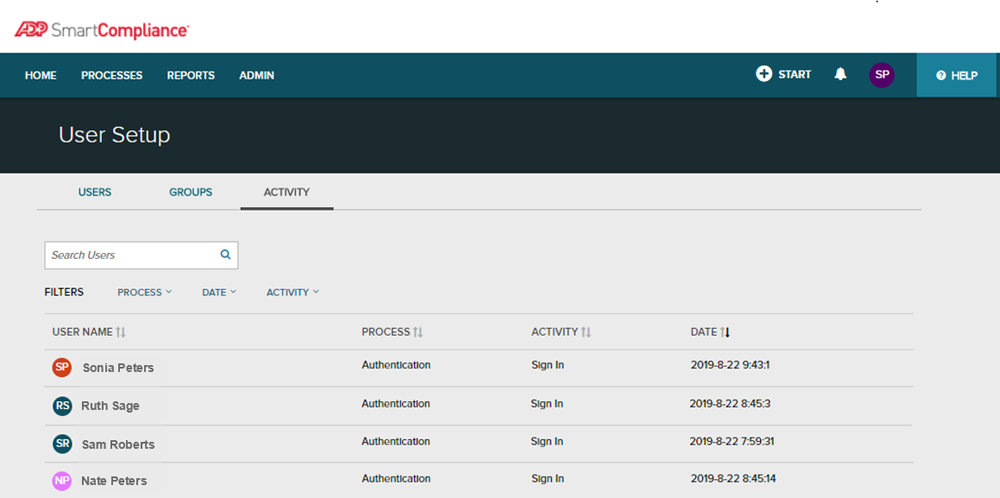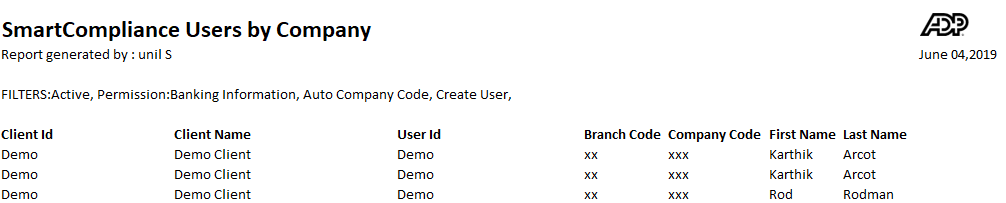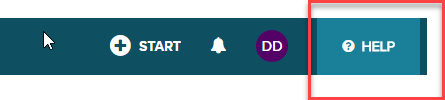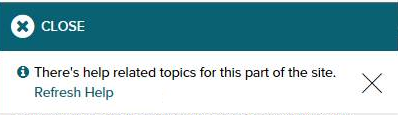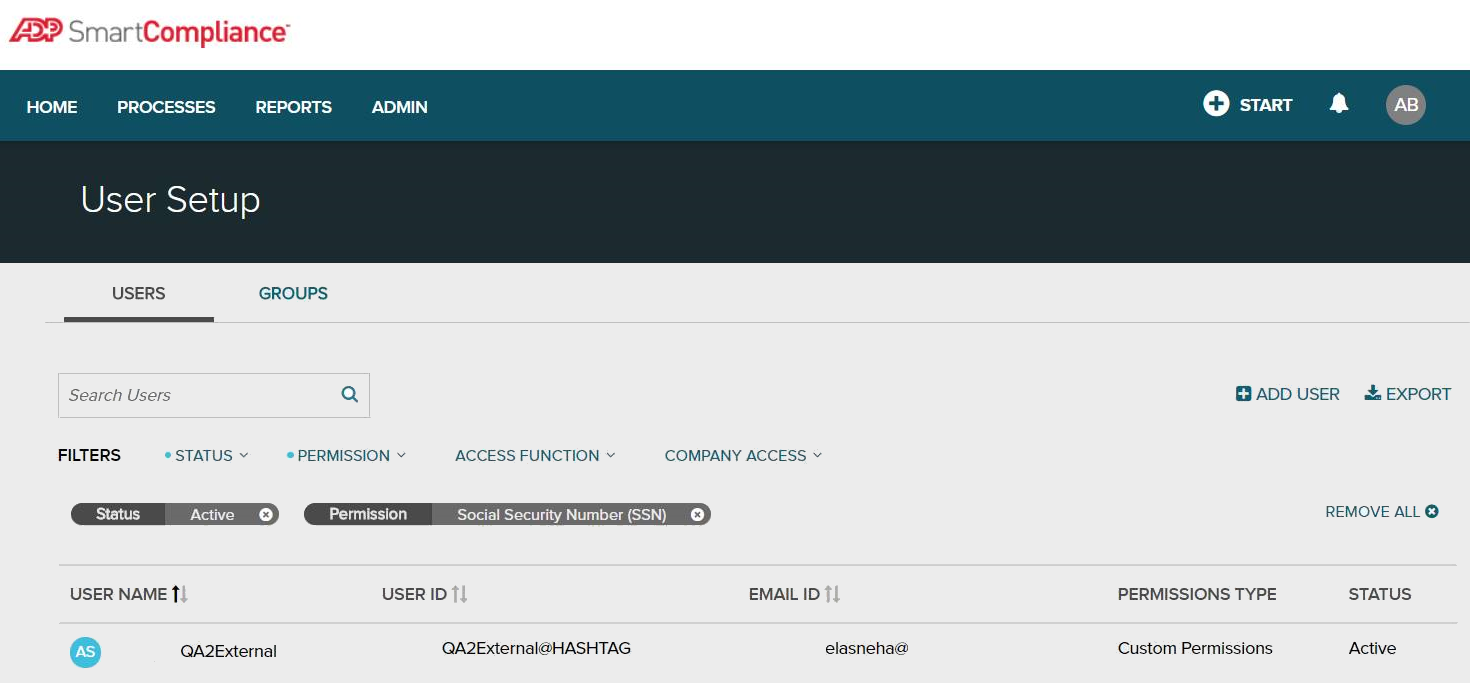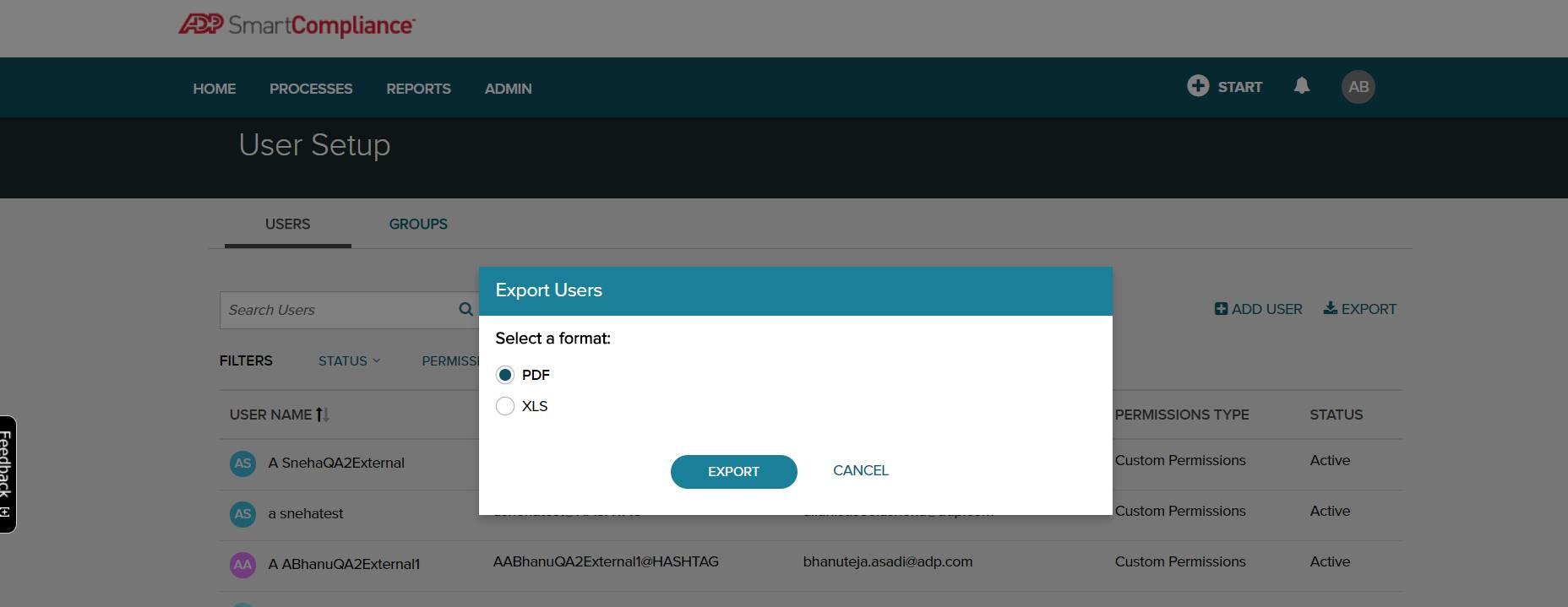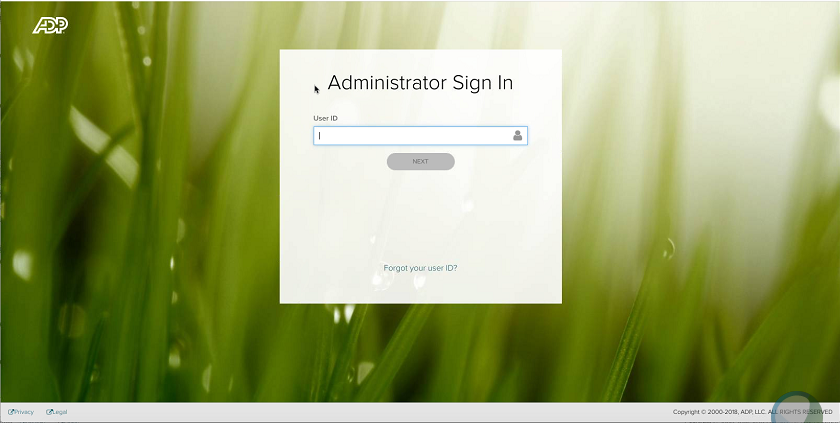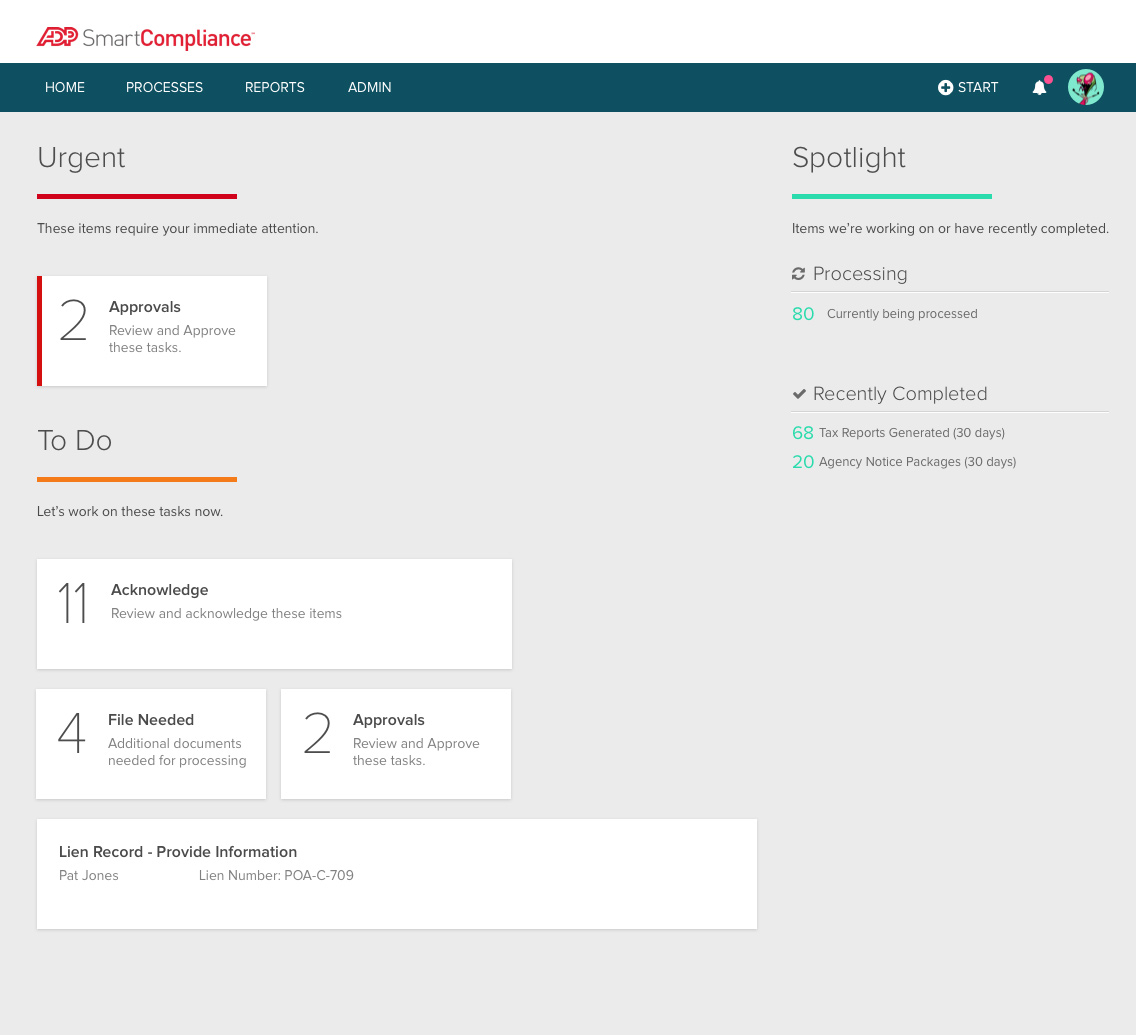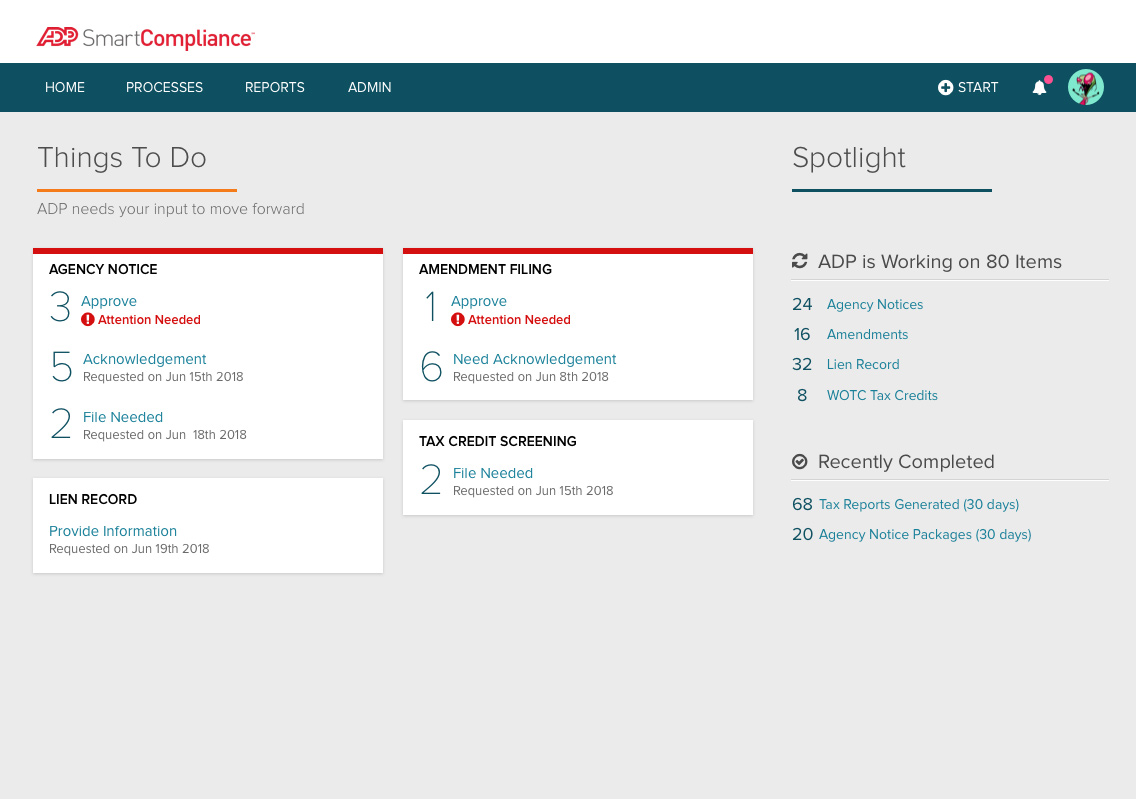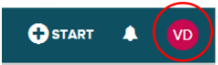August 23, 2019
New Admin Activity Feature
We’re providing Administrators more transparency into user activities. We’ve added a new view that delivers an audit trail for user sign in, sign out, and user profile change actions (adds, edits, deletes or password resets) on ADP SmartCompliance.
Here's a look at what you'll see:
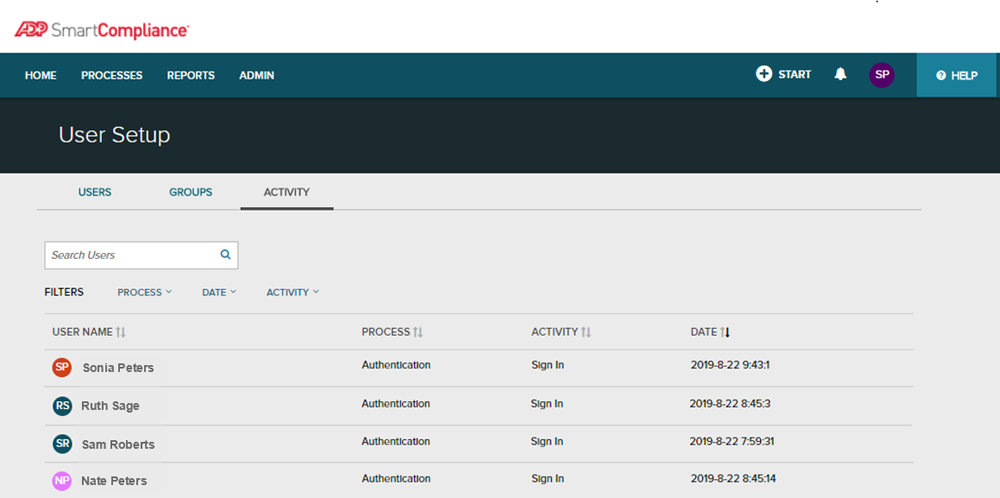
June 21, 2019
New Admin User Report
Need a quick, easy way to see all of your ADP SmartCompliance users and what permissions they have? Need to see that info by branch company code? Piece of cake, you can now find and export it from the Admin screen. Here’s a quick look at the reports:
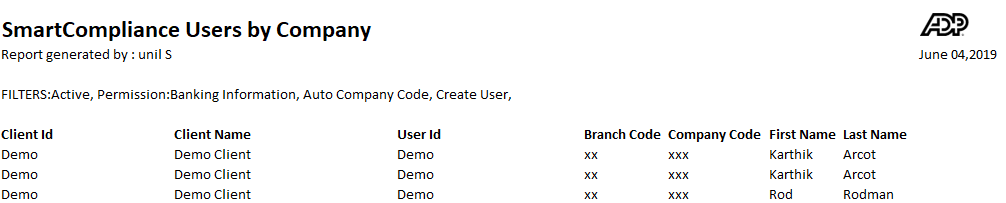
June 21, 2019 (Wide Release)
April 26, 2019 (Limited Release)
New Help Center
When you need help, it feels great to see that little Help button on the screen. That’s why we’re excited to introduce you to our new Help Center in ADP SmartCompliance! It’s a dynamic experience designed to help (no pun intended) you get to information you need and complete tasks faster.
Help serves up content relevant to the area you’re in, while also bringing important resources closer to you. Help can remain open while you pop back and forth between spaces, and if you visit a new space that has updated content, we pop up a little note (image below) to let you know there’s more relevant material available; just click refresh to see it.
Don’t see what you’re looking for? Don’t worry, we’re adding more content and functionality, like the ability to search within help. So, be sure to keep coming back to see what’s new.
Don’t forget to let us know what you think about any of the features in ADP SmartCompliance. Just hit the feedback button on your left!
Here’s how you access Help
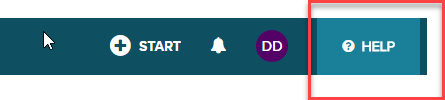
Here’s the little refresh notification you’ll see when there’s more relevant info available.
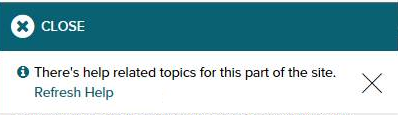
February 22, 2019
Client Administrators – User Access
Some folks may not have a filter, but our User Setup experience does—now filter your users! We added filters to the User Setup screen that allow you to filter results by Status, Permission, Access Function and Company Access! Now, it’s pretty easy to find specific users with special access permissions.
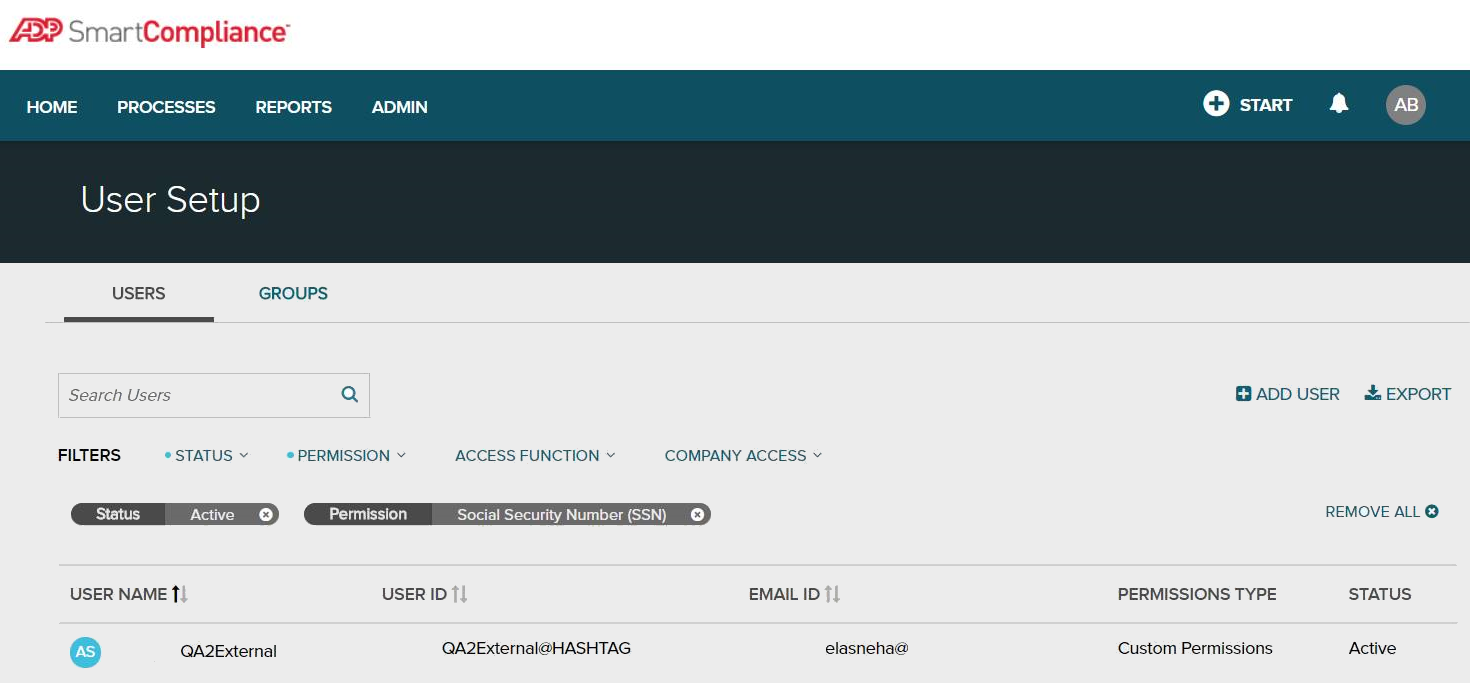
You can now export your view into PDF or Excel formats.
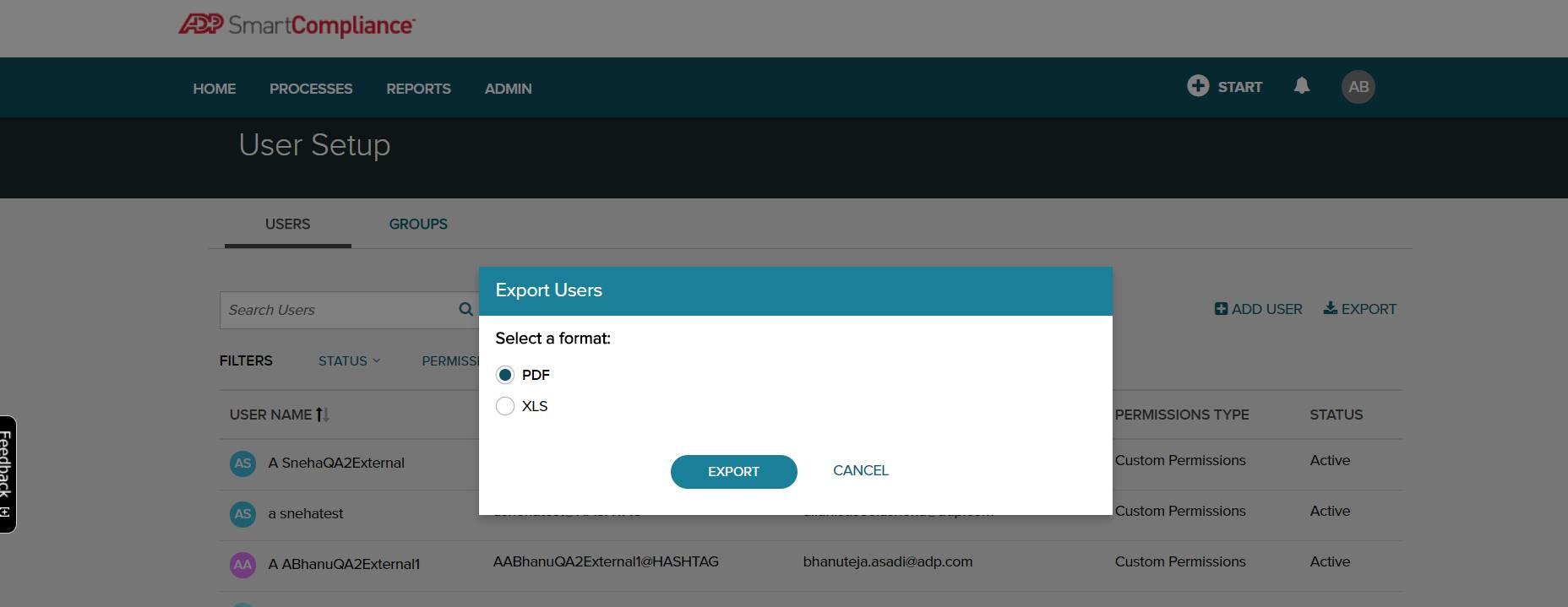
September 21, 2018
Security Update (All clients)
We're constantly advancing our security measures. With this release:
- What you will see is a new, more modern login page and streamlined login experience (screen shot below)
- What you won’t see are the latest security features we’re also adding to stay ahead of the bad guys
Reminder: ADP SmartCompliance requires the most current versions of Chrome™, Safari® and Internet Explorer® (11 or higher).
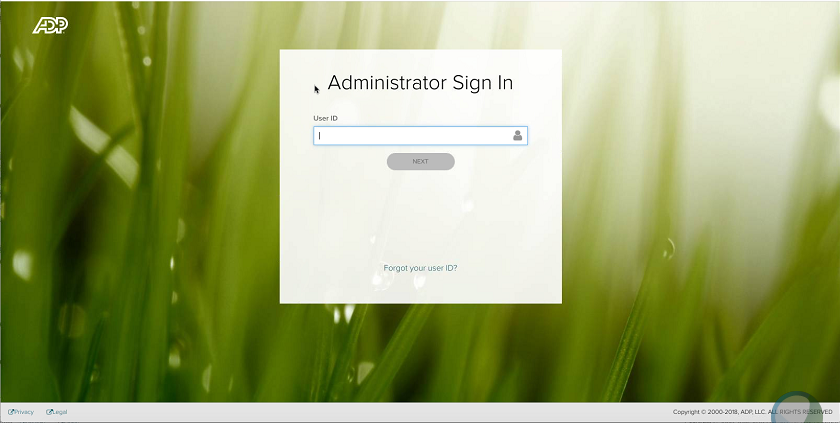
June 22, 2018
Updates to Your Home Page (All clients)
We’ve done a little reorganizing on the Home Page:
- Instead of putting your action items together into Urgent and To Do tiles, they’re now grouped by process, making it easier for you see and prioritize your work.
- We’re shining a brighter light on what’s processing at ADP. Spotlight will now give you a process-level breakdown of what’s underway—you can also link to those items to get more details.
Take a look at the before and after below:
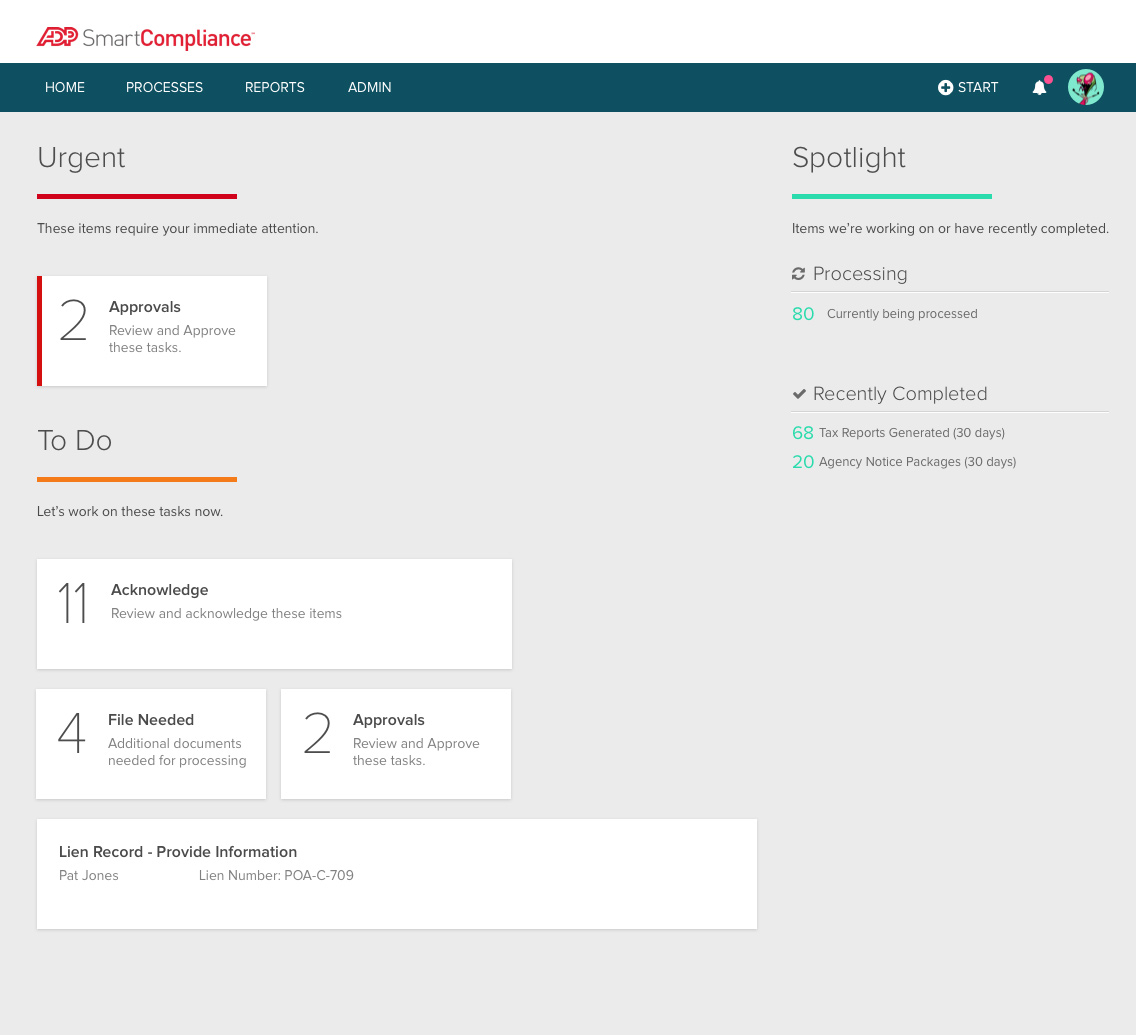
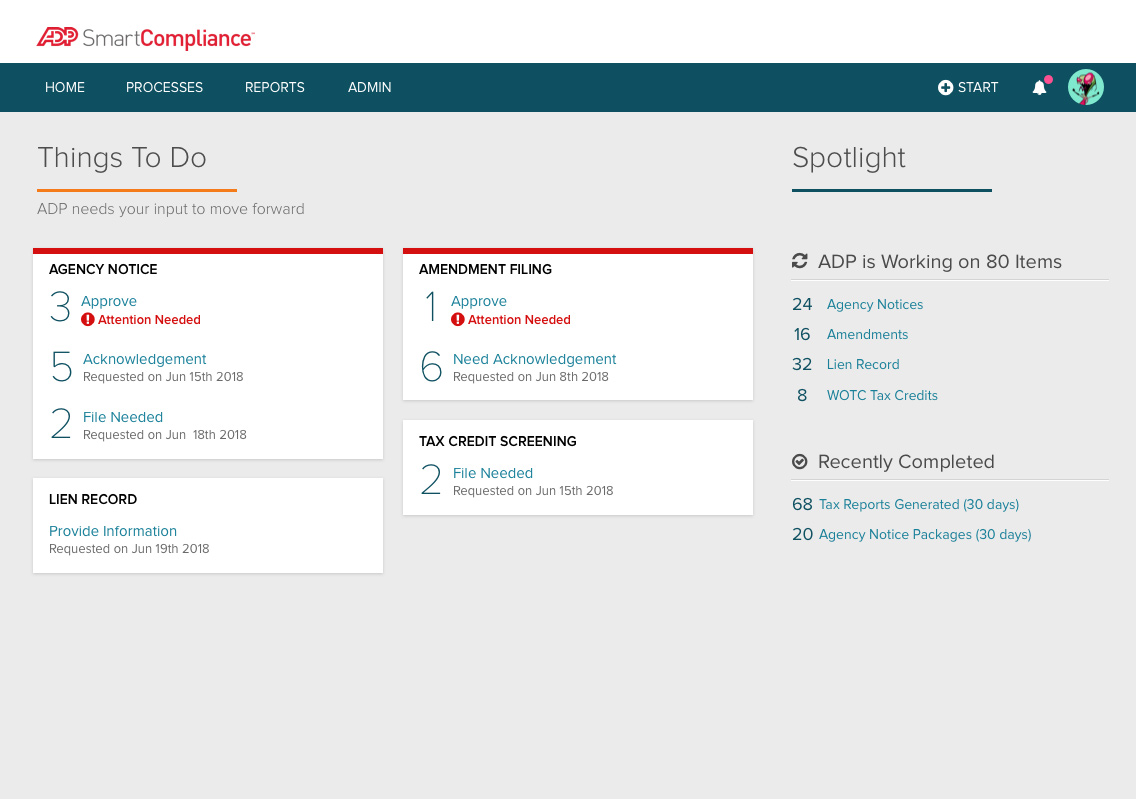
July 7, 2017
ADP SmartCompliance Navigation Support Guides
We’ve made some updates to the Non ADP Payroll Client version. There have been no changes to the ADP Payroll Client version, but we will be adding more details in the near future. We’ll continue to keep these fresh with new details as they become available.
Spring 2017
Search and Filters
Improved performance for filter and search functionality throughout ADP SmartCompliance. This will help speed up the delivery of information to you.
December 2016
Navigational Changes

If you’ve not used the new experience to manage your users, we changed it a bit; the Admin option replaces Setup.
Your New Profile Icon
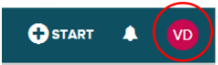
Previously known as Myself, your icon shows your name initials today, but you can customize it with a picture. Don’t be shy, add a pic today!
Notification Preferences
Ever felt like you have no control over emails? Well, now you can go to your Profile Icon and then Notification Preferences to choose what you get and how you get it!
Product Tours
Now on every page you can take a brief tour for that specific page to learn more about what you’re looking at.
Resources
We’ve added a resource area at the bottom of the site next to your support link. It provides links you might find helpful.